ttotal 이라는 변수를 만들어서 100을 할당한다.
버튼이 눌리면 실행되는 함수에서 매 1초마다 ttotal에서 1씩 빼준다.
class _stopWatchState extends State<stopWatch> {
var ttotal = 100;
void start_btn() {
Timer.periodic(const Duration(seconds: 1), (Timer t) {
print(ttotal);
ttotal -= 1;
});
}
컨테이너 안에 숫자도 ttotal로 바꿔준다.
Container(height: 200, width: 200,
decoration: const BoxDecoration(
borderRadius: BorderRadius.all(Radius.circular(100)),
color: Colors.amber,
),
child: Center(
child: Text(
'$ttotal',
style: const TextStyle(
fontSize: 40,
color: Colors.white,
), ), )),
결과는 디버그 창에서 확인 가능하다

어라 그런데 실행창에서는 변화가 없다.
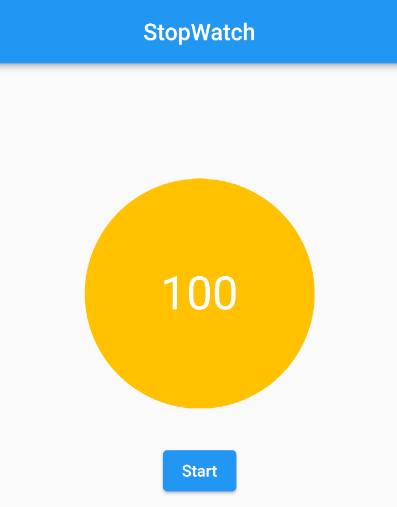
함수에서 숫자를 빼주는 (변화하는) 값을 setstate 안에 넣어줘야 한다.
(복잡한 설명들이 있지만...일단 난 이렇게 이해함)
void start_btn() {
Timer.periodic(const Duration(seconds: 1), (Timer t) {
print(ttotal);
setState(() {
ttotal -= 1;
});
});
}
이렇게 수정 해 주면 화면이 아름답게 변하는 것을 볼 수 있다.
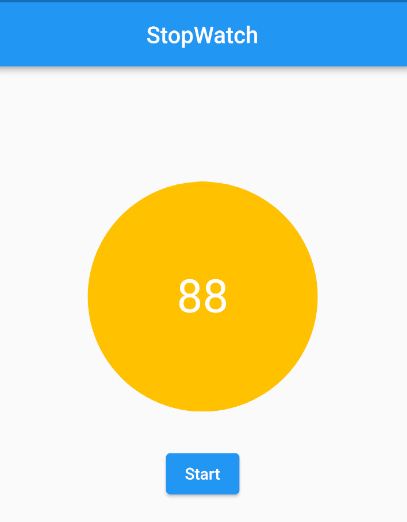
'flutter_프로젝트 > 1_타이머_만들기' 카테고리의 다른 글
| 6. 타이머 시간 선택 하기 - CupertinoTimerPicker (0) | 2024.07.28 |
|---|---|
| 5. 기능 추가하기 - pause 기능 만들기 (1) | 2024.07.20 |
| 4. 기능 추가하기 - 버튼 변경 (0) | 2024.07.20 |
| 2. 타이머 만들기 - 시간 가게 하기 (0) | 2024.07.15 |
| 1.타이머 만들기 - 스케치 (0) | 2024.07.13 |